How to restore Data Base in SQL Server
Step 1:
Open SQL server management studio and right click on database and select Restore Database
Give a name which database is restore in To Database
Step 3:
Browse a restore database file where it is located in your PC
Step 4:
Click on Dialog box and click OK
Step 5:
Go to SQL server management studio and view a restore database
Step 6:
Same process follow a bellow steps

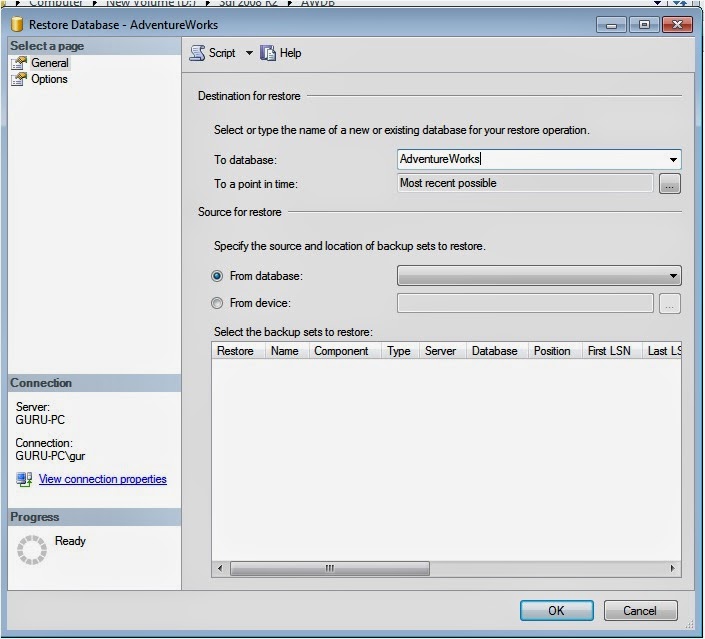











Great article,Thank you for sharing this awesome Post.
ReplyDeleteKeep updating....
MSBI Online Course
Thank you for your valuable feedback
DeleteNice and good article. It is very useful for me to learn and understand easily. Thanks for sharing your valuable information and time. Please keep updating.
ReplyDeleteBest Msbi Online Training
Msbi Online Training in Hyderabad