Keyboard shortcuts in Power BI Desktop
You can press Shift + ? to show keyboard shortcuts, as shown in the following image.
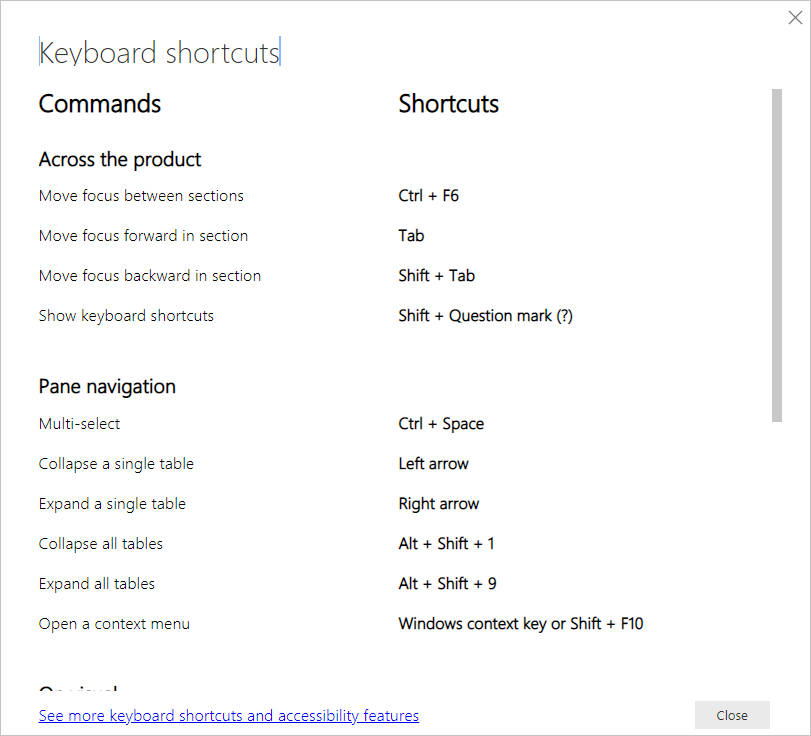
In addition to using these keyboard shortcuts in Power BI Desktop, these shortcuts work in the following experiences as well:
- Q&A Explorer dialog
- Getting Started dialog
- File menu and About dialog
- Warning bar
- File Restore dialog
- Frowns dialog
In our continued effort to improve accessibility, the previous list of experiences also support screen readers and high contrast settings.

Really good information to show through this blog. I really appreciate you for all the valuable information that you are providing us through your blog.
ReplyDelete